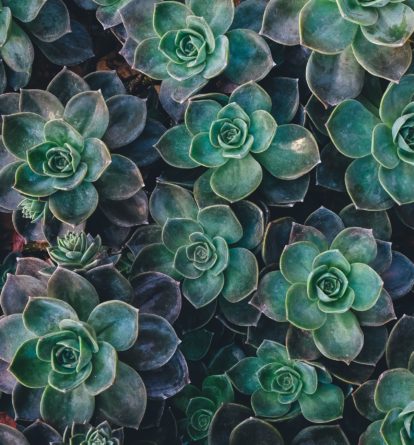Getting started with Power BI for better business intelligence and best case uses for non-financial sustainability data
Microsoft Power BI is a popular tool. Business intelligence management relies heavily on technology and software to turn data into meaningful, thoughtful, and inspiring organisational insights. Collecting data is only part of the puzzle – being able to interpret key insights from the data is where organisations can truly gain a competitive edge.
Business intelligence & goals
Business intelligence can reveal all sorts of insights for an organisation, so it becomes important to understand what it is you are looking for. Here at Sustainit, our approach to data always starts with our clients’ goals, challenges and aspirations, helping us create data collection points, visualisation and storytelling that achieves clear goals and objectives.
Creating visual charts and graphs for random data points won’t provide actionable insights team leaders are looking for. Instead, these visual aids should help translate and communicate real-time results about specific processes or systems.
Getting started with Power BI
Microsoft describes Power BI as a desktop application that lets you “connect to, transform and visualise your data”. This foundation lays the path to create advanced predictive modelling, spot trends, identify outliers and create visual reports that summarise deeply complex processes into single charts or graphics.
Some popular features and uses include:
Data visualisation
At its core, Power BI is a data visualisation tool, helping to translate and communicate all sorts of data into bite-size takeaways. For organisations, this presents them with an opportunity to better leverage the data they are collecting and use it to persuade and influence. Read more about the power of data visualisation for businesses.

Sharing
Power BI makes sharing data easy. This is extremely important when trying to create change within an organisation as it helps create synergy and encourages collaboration. Employees and teams can quickly share graphs and reports with one another, helping to create real-time transparency and openness between teams, departments and offices.
Power BI also ensures data is secure so sharing such reports or graphics can be done so with confidence.
Intuitive interface
Most companies are familiar with spreadsheets and using Excel for all sorts of internal processes. Power BI has a natural integration with Excel, making data entry and connections seamless. Instead of just trying to use Excel, Power BI helps add a layer of data visualisation and built-in AI capabilities to find and share meaningful insights with ease.
Interactive
Data visualisation goes beyond just inserting some graphs within a report. BI software helps create interactive content that adapts to real-time inputs. This means users can see how things change depending on what information you feed the system. In organisational terms, this can help benefit from data when trying to predict future outcomes or challenges, and identify how potential actions could impact other processes.
This sort of visualisation avoids stakeholders or employees needing to trawl through vast amounts of data, and instead benefit from a single graphic that can shed light on all sorts of processes within an organisation.
ESG reporting
Reporting ESG Data is becoming increasingly important for businesses of all sizes. Regulations are more stringent now, and the need to be accurate and transparent about your ESG & EHS data has never been more apparent. In an age where the spotlight is well and truly on sustainability and environmental health, companies are encouraged to track non-financial data as a means of gaining deeper insights into the footprint they leave on the planet, and how that can be changed.
Why disclose ESG data?
Companies are no longer being judged solely on their financial metrics. In an ever-evolving society that’s becoming more and more conscious of the impact it’s leaving on the world, accountability towards how well businesses disclose their non-financial, environmental, social and governmental data is becoming paramount. A spotlight has now been put on what initiatives they are putting in place to reduce any negative impact they are having.
It’s within the best interests of companies to be as thorough and precise as possible with their ESG Data, making sure they are within the boundaries of any regulations they need to adhere to. If companies can accurately analyse ESG Data, they have a great understanding of what impact they are having sustainably, and how they can better streamline their process to ensure they stay within guidelines.
Disclosure can become a tricky task for SMEs especially, with less resources and potentially nobody designated to collect or analyse ESG metrics, they may be less forthcoming with their data.
More about this can found in the EU Taxonomy (download our whitepaper here!). This is where a consultancy like us comes in! As we offer a variety of tools to help companies of all sizes understand and outsource their sustainability data!